QUEST Inputs and Outputs
This section describes the various files that can be imported (input), maintained and exported (output) by QUEST.
The ICAM Database
The database contains information about each post-processor that has been defined using QUEST. The database also contains information about control emulator and Virtual Machine models. The default database is named campost.dbf and can be found in the work subdirectory of the icam_appdata directory (see “Configuration Storage and Application Data”). This default can be changed by creating an environment variable named icam_dbf that defines the path and filename of a different database. The database is in an ICAM proprietary format. Each database (there can be more than one) can hold many post-processors. Each post-processor in the database can in turn have many revisions, since by default QUEST keeps all changed copies of a post-processor.
Inside the database, post-processors that have been deemed ready for production are “generated”. Generated post-processor are those that have been checked for inconsistencies while being saved by QUEST. This is indicated by a gold colored icon beside the post-processor name when viewed in the Database Navigator in QUEST. Only generated post-processors can be used with GENER to produce CNC programs (except for testing, but more on that later).
See “Database Upgrade Procedure” for step-by-step details on upgrading the post-processor database to V26.
Exported/Imported Post-Processor
Individual post-processors can be exported from (copied out of) the database. This is done using QUEST. An exported post-processor is an exact replica of the information stored in the database, stored in its original binary format. The default file name for an exported post-processor is the name of the post-processor itself, with a file type of dmp (e.g., abc_1.dmp for a post-processor named ABC,1).
Exported post-processors can be imported (read) into another database using the Import button on the GENER launch panel, or by dragging and dropping the exported post-processor file onto a running portal application or the portal desktop icon, or via the QUEST Database»Import menu-bar selection.
QUEST 2000/13.0 and earlier versions provided a “transfer file” or “trn” file export/import feature, which was used to copy post-processors from one system type to another. This is no longer necessary since both databases and exported post-processors are now cross-platform compatible. Use the dmp file format when transferring post-processors between databases or when e-mailing them to ICAM technical support.
Dedicated Post-Processors
Dedicated post-processors are ready-made to user specifications and are delivered by ICAM or one of our representatives. Dedicated post-processors are restricted for operation on specifically licensed systems. Dedicated post-processors have a file extension of dp (e.g., abc_1.dp).
Dedicated post-processors are imported into the database using GENER or QUEST in the same way as other exported post-processors. Once imported, the dedicated post-processor is ready-to-run (i.e., does not have to be generated).
Dedicated post-processors have special restrictions not placed on other post-processors. For example, they cannot be modified or printed. Do not change the name of a dedicated post-processor since the licensing system expects to find a post-processor with the as-delivered name.
Basic Post-Processors
Basic post-processors change the default responses for questions (in QUEST) to more accurately reflect a particular controller or machine. Basic post-processors are supplied for both machines and controls (they reside in the basic subdirectory where Icam Post is installed). They can be easily selected when a new post-processor is being created with QUEST. One of the steps in the New-Post Wizard is to select the basic post (from a list) that most closely matches that of the CNC controller. The machine and controller basic post-processors can also be selected using questions 4.00 and 5.00 of the General Information, General Description section.
The QUEST Listing
Listings are created when the QUEST Print or Generate utilities are run and whenever a macro is compiled. Two outputs formats are supported: HTML and standard listing, controlled by the use_html_list definition file symbol. Listing files use the same name as the post-processor, with an appropriate file extension (“.lis” or “.htm”) depending on the output format (e.g., abc_1.lis for a post-processor named ABC,1).
HTML Listing Format
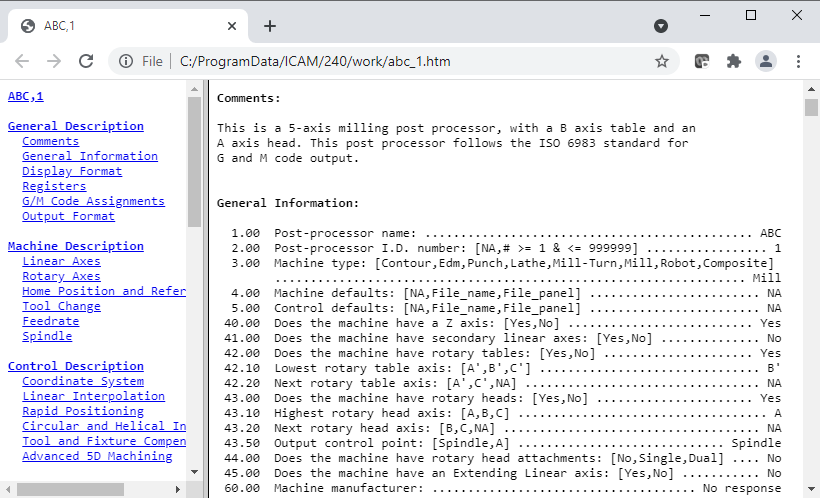
With HTML format, the post-processor listing is contained within 3 files.
The main file (e.g., abc_1.htm) organizes the layout of the screen using the <frameset> feature available on most browsers. This file includes links to two other files:
One of these files contains the complete post-processor listing (e.g., abc_1_list.htm), which is also suitable for viewing or printing on its own.
The other file (e.g., abc_1_nav.htm) acts like a table of contents, providing a means of quickly navigating the post-processor listing.
By default, listing files are created with an extension of htm in the same directory as the database that holds the post-processor. The icam_lis environment variable (see “Environment Variables) can be set to define a different directory where QUEST will write post-processor listing files. The html_ext_list DEF file symbol can be set to change the verification listing file extension default (see here).
Macro compilation listings are always output in standard listing format, described immediately below.
Standard Listing Format
The standard listing format can use one of two carriage-control forms: FCC and list. The choice is controlled by the page_format definition file symbol. The FCC form, which stands for Fortran Carriage Control, reserves the first character of each line for page formatting purposes. QUEST will output: a 1 in this position to advance to a new page; a 0 to double space an output line; and a blank for regular single spacing. This file can be printed on any printer or driver recognizing FCC output. The list form does not reserve a character for carriage control. Instead, a form-feed character is output at the start of a record to advance to a new page. All other records are output one per line.
The page length is set in the definitions file using the lines_per_page variable.
By default, listing files are created with an extension of lis in the same directory as the database that holds the post-processor. The icam_lis environment variable (see “Environment Variables”) can be set to define a different directory where QUEST will write post-processor listing files. The file_ext_list DEF file symbol can be set to change the verification listing file extension default (see here).